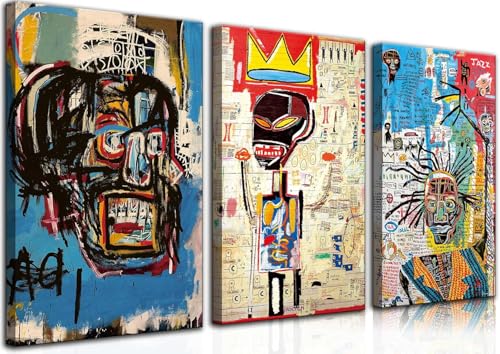Introduction
In the dynamic landscape of home improvement, renovation software serves as a vital tool for achieving aesthetically pleasing and functional living spaces. These software solutions simplify the interior design process by integrating advanced features that provide both visualization and planning capabilities. Whether you’re a professional designer or a homeowner looking to enhance your space, this technology empowers users to create detailed designs, experiment with color palettes, and visualize layout changes in real time.
As we explore the world of home renovation software, it’s essential to recognize its contributions to successful remodeling projects. The software allows users to effectively manage timelines and budgets while collaborating with contractors and clients. This article delves into the key components of renovation software, its benefits, and the latest trends influencing the interior design industry. Together, we will uncover how these tools can transform your renovation experience into a seamless and creative process.
Understanding Home Renovation Software Harnessing Technology for Interior Design Remodeling

Home renovation software refers to specialized digital tools designed to assist homeowners, designers, and contractors in planning, visualizing, and executing interior design and remodeling projects. This technology integrates various elements that streamline the otherwise complex tasks involved in home renovation. The primary purpose of such software is to facilitate the design process while ensuring efficiency, accuracy, and creativity.
As a significant resource in modern interior design, home renovation software serves multiple functions. At its core, it allows users to create detailed floor plans, 3D visualizations, and material lists, thus simplifying the initial stages of a renovation project. Users can easily manipulate layouts, experiment with different themes, and visualize final results before any physical work begins. This capability greatly enhances the decision-making process, minimizing the risk of costly mistakes due to miscommunication or design flaws.
The relevance of home renovation software extends far beyond mere aesthetics. It provides tools for project management, budgeting, and collaboration, ensuring that all stakeholders—homeowners, designers, and contractors—remain aligned throughout the renovation journey. By utilizing this technology, teams can track timelines, manage resources, and allocate budgets more effectively. This results in seamless project execution and a more satisfying overall process.
Many home renovation software options incorporate advanced features such as augmented reality and virtual reality, enabling users to immerse themselves in their designs. This technology fosters a deeper understanding of space and scale, making it easier to envision how different elements will work together in a real-world setting. For instance, a homeowner can use their smartphone or tablet to “walk through” a virtual representation of their updated space, providing invaluable insights into design choices.
The significance of home renovation software in contemporary interior design cannot be overstated. As design trends evolve and homeowner expectations rise, these tools empower users to create personalized spaces that reflect their unique tastes while maintaining functionality. By harnessing technology, homeowners and professionals alike can bring their visions to life, fostering creativity and innovation in home transformations.
Key Components of Successful Interior Design Utilizing Renovation Software to Enhance Color Schemes Layout and Functionality

Effective interior design is an intricate blend of aesthetics and practicality. When utilizing renovation software for remodeling projects, several key components emerge as foundational elements that contribute significantly to the success of the overall design process. Among these elements, color schemes, layout, and functionality stand out as paramount in creating spaces that are both visually appealing and usable.
Color Schemes: Setting the Tone for Design
The color palette chosen for a project plays a pivotal role in shaping the emotional atmosphere of a space. Renovation software often includes tools that allow designers to experiment with various color combinations easily. These tools enable users to visualize different colors in situ, providing a realistic representation of how light interacts with hues across walls, furniture, and decor.
A successful color scheme takes into account not only individual preferences but also the psychology of colors. For instance, warm tones often create a cozy environment, while cooler colors may contribute to a sense of calm. This understanding can guide the decision-making process, ensuring that the final design promotes the desired mood, whether it be a vibrant, energetic space or a tranquil retreat.
Layout: Maximizing Space Efficiency
Another critical aspect of successful interior design is the layout. Renovation software assists designers in visualizing spatial arrangements, allowing for the creation of efficient and effective floor plans. These tools often feature drag-and-drop interfaces, making it easy to experiment with furniture placement, room flow, and focal points.
A well-thought-out layout not only enhances aesthetic appeal but also ensures that users can navigate the space comfortably. Designers must consider factors such as traffic patterns, functionality of each area, and the interactions between different rooms. By leveraging software capabilities, designers can optimize layouts to cater to the specific needs and lifestyle of the homeowner, ultimately resulting in a tailored living space.
Functionality: The Backbone of Practical Design
Functionality is the backbone of effective interior design, ensuring that every element serves a purpose and enhances the user experience. Renovation software allows designers to simulate how different materials, finishes, and furnishings impact the overall functionality of a space. This capability is vital when creating areas that must fulfill specific roles, such as kitchens and bathrooms, where practical fixtures and efficient flows are paramount.
By integrating all these components—color schemes, layout, and functionality—renovation software plays an integral role in crafting designs that are not only beautiful but also profoundly livable, elevating the interior design process to new heights. This architectural synergy reflects the user’s needs through thoughtful, actionable solutions in the digital realm of home renovation.
Choosing the Right Renovation Software Tailoring Interior Design Solutions to Your Needs

Understanding User Needs and Preferences
Selecting the appropriate renovation software requires a thorough understanding of individual user needs and project characteristics. First and foremost, evaluate your specific requirements. Are you focusing on a complete home remodel, or are you concentrating on a single room? Consider the software’s functionality—some platforms are optimized for residential design, while others are geared towards larger commercial spaces. Identifying your primary objectives will guide you in finding a solution that aligns closely with your goals.
Reflect on your design experience. Advanced users might benefit from robust software offering intricate features, such as 3D modeling and extensive library resources. Conversely, beginners would likely appreciate user-friendly interfaces with guided tutorials and templates. It’s essential to match the software complexity with your expertise to ensure an efficient workflow without unnecessary frustration.
Evaluating Project Requirements
The nature of your renovation project greatly affects the choice of software. Assess the scale and scope of your renovations. For detailed projects requiring collaborative input, software with strong collaboration tools becomes paramount. Features that allow real-time updates, feedback, and version tracking can enhance the decision-making process among designers, clients, and contractors. These capabilities foster transparency and align expectations from the start, creating a smoother project flow.
Consider integration capabilities with other tools you may already be utilizing. Many renovation software solutions offer compatibility with accounting tools, project management applications, or material sourcing platforms. Seamless integration means less data transfer and mitigating errors, thus streamlining the entire renovation experience.
The aesthetic aspect of the chosen software should not be overlooked. Attractive interfaces with customizable options can make the design process enjoyable, inspiring creativity and aiding in visual presentations. In tandem with essential project tools, a visually appealing platform can transform how you present ideas to clients or stakeholders.
The decision-making process hinges on understanding your needs, evaluating the nature of your project, and ensuring that the software aligns with your working style and aesthetic preferences. Investing time in the selection process leads to efficient, creative, and successful interior design remodeling outcomes.
Integrating Collaboration Tools Enhancing Teamwork in Renovation Software

Facilitating Seamless Communication Among Designers, Clients, and Contractors
The integration of collaboration tools within renovation software has fundamentally transformed the landscape of interior design remodeling. These tools serve as vital conduits for communication, allowing designers, clients, and contractors to work in unison throughout the renovation process. The synergy established by these collaborative platforms not only streamlines operations but also nurtures creativity and innovation by providing a shared space for ideas and feedback.
Renovation software equipped with collaboration tools can create interactive workspaces where project stakeholders can engage in real time. Features such as shared dashboards and comment threads allow users to exchange thoughts instantaneously, reducing misunderstandings and preventing costly errors that often arise from poor communication. Any time a design element changes or a new idea is presented, all participants can access the most current information, ensuring everyone is on the same page.
One of the standout features of modern renovation software is the ability to provide visual feedback. Designers can share 3D models and layouts, enabling clients and contractors to visualize the changes being proposed. This visual aspect encourages constructive critique as clients can express preferences more clearly while allowing contractors to assess feasibility with greater accuracy. These visual tools can help to alleviate any uncertainties, transforming abstract ideas into concrete recommendations, facilitating a more organized workflow.
Task management functionalities embedded within renovation software also play a crucial role in teamwork. By delegating tasks and deadlines, designers can ensure that all parties are aware of their responsibilities, making it easier to monitor progress and clarify expectations. This structured approach promotes accountability and fosters a sense of ownership among each team member, which is essential for timely project completion.
Collaboration tools allow for the integration of scheduling and financial tracking features, which are indispensable in renovations. Designers can create timelines that sync with client expectations while tracking budgets in real-time, reducing the likelihood of overstretching financial limits. The increased transparency fosters trust and a sense of partnership in the renovation journey.
As interior design projects become increasingly complex, the importance of efficient collaboration tools cannot be overstated. Renovation software that harnesses these capabilities provides the framework for a cohesive team dynamic, empowering all parties involved to contribute meaningfully to the transformation of the home. By bridging gaps in communication and improving overall engagement, collaboration tools are transforming how renovation projects are executed, setting the stage for successful home transformations.
Maximizing Efficiency with Home Renovation Software

Strategies for Reducing Costs Through Technology
In an age where efficiency and cost control are paramount, home renovation software emerges as a transformative tool for interior design remodeling. By integrating essential features and functionalities, these programs can streamline project management and result in significant savings, allowing designers and clients alike to focus more on creativity and less on logistics.
One effective strategy for maximizing efficiency is the utilization of comprehensive project management features present in many home renovation software options. These tools facilitate precise scheduling, task allocation, and resource management. By clearly defining timelines and responsibilities, teams can avoid overlaps and minimize delays that often lead to increased costs. A well-structured Gantt chart, for instance, provides a visual representation of project timelines, making it easier to track progress and stick to deadlines.
Cost estimation tools are also crucial components that can significantly enhance project efficiency. Many software solutions come equipped with built-in calculators that allow designers to prepare accurate budgets based on real-time material and labor costs. This function not only prevents unexpected financial overruns but also enables quick adjustments to design plans should budget constraints arise. By having these estimations readily available, teams can make informed decisions without sacrificing quality or creativity.
The ability to visualize designs through 3D modeling is another innovative feature provided by home renovation software. This functionality enables clients to grasp the final look of their space before any physical work begins. By using simulations, clients can approve modifications early in the process, thus reducing the potential for changes once construction has started. Fewer design changes lead to less waste of materials and time, further driving down costs.
Integration with collaboration tools is another critical aspect that enhances efficiency. By maintaining transparent communication among designers, clients, and contractors, everyone involved can remain aligned on project objectives. Task lists, shared calendars, and instant messaging within the software reduce confusion and ensure that all stakeholders are on the same page, minimizing costly errors and misunderstandings.
Embracing data analytics features within renovation software can help identify inefficiencies through performance tracking. By analyzing past projects, teams can pinpoint bottlenecks or areas where additional resources may be necessary. This data-driven approach ensures improvement in future projects by applying lessons learned from previous experiences, thereby enhancing productivity and reducing costs in the long run.
Future Trends in Home Renovation Software Shaping Interior Design Remodeling

Emerging Technologies Revolutionizing Home Renovation
The home renovation software landscape is primed for disruption as emerging technologies pave the way for innovative advancements. A key trend is the increased integration of artificial intelligence (AI) and machine learning, which will empower software to analyze user preferences, construction trends, and even material sustainability. This capability allows homeowners and designers to make informed choices tailored specifically to their individual needs and project objectives.
Virtual reality (VR) and augmented reality (AR) are also set to transform the design process by facilitating immersive experiences. Homeowners can virtually walk through spaces before committing to any renovations, making adjustments in real-time. This interactive design process not only enhances client satisfaction but minimizes costly revisions during the actual renovation phase.
Enhanced Collaboration and Cloud-Based Solutions
Another significant trend is the rise of cloud-based solutions that foster enhanced collaboration among all stakeholders involved in a remodeling project. By using home renovation software accessible from any device, contractors, designers, and clients can communicate seamlessly. Transparent project management tools enable real-time updates, ensuring everyone is on the same page throughout the renovation journey.
The adoption of Building Information Modeling (BIM) is reshaping how renovation projects are planned and executed. BIM software provides a 3D model of the entire structure, integrating vital data that allows for more nuanced decisions related to cost, scheduling, and material selection. This capability not only streamlines the renovation process but also enhances accuracy and efficiency, reducing waste.
The increasing focus on sustainability will shape software development, with features that allow users to assess the environmental impact of their design choices. Home renovation software will likely incorporate calculators for energy efficiency and suggestions for eco-friendly materials, promoting green building practices that align with contemporary values.
As we look to the future, automation will play a significant role in elevating the home renovation experience. Automated budgeting tools, project timelines, and scheduling must-haves will become routine within these applications. By harnessing these emerging technologies, homeowners and professionals alike can anticipate a future where home renovation software is not just a tool, but a vital partner in creating successful design transformations.
Conclusions
Home renovation software is an indispensable asset in modern interior design practices. By leveraging advanced features such as 3D modeling, collaboration tools, and user-friendly interfaces, users can streamline their renovation projects while ensuring effective communication with all stakeholders. The benefits of such software extend beyond aesthetic appeal, impacting budgeting, time management, and overall project efficiency.
As the industry continues to evolve, keeping an eye on emerging trends like artificial intelligence and sustainability will be critical. By staying informed about the potential developments in renovation software, homeowners and designers alike can maximize their investment and achieve stunning results in their remodeling endeavors. Embracing these innovative tools will not only enhance creativity but also ensure a more organized and efficient renovation journey.